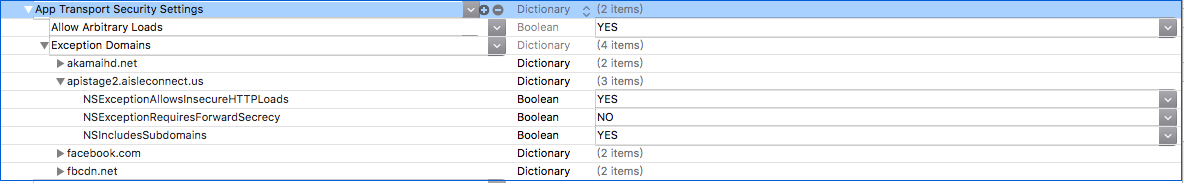// 像是第一個是名字
"CFBundleDisplayName" = "BookGuru";
"NSCalendarsUsageDescription" = "This allows you to add Book Store Events to your default Calendar.";
"NSCameraUsageDescription" = "This allows you to scan Book barcodes to see their details, as well as taking your Profile picture.";
"NSLocationWhenInUseUsageDescription" = "Turning on Location Services will help us determine your proximity to stores.";
"NSLocationUsageDescription" = "Turning on Location Services will help us determine your proximity to stores.";
"NSLocationAlwaysAndWhenInUseUsageDescription" = "Turning on Location Services will help us determine your proximity to stores.";
"NSLocationAlwaysUsageDescription" = "Turning on Location Services will help us determine your proximity to stores.";
"NSPhotoLibraryUsageDescription" = "This allows you to access your photo library to choose a Profile Picture.";
"NSPhotoLibraryAddUsageDescription" = "This allows you to access your photo library to choose a Profile Picture.";